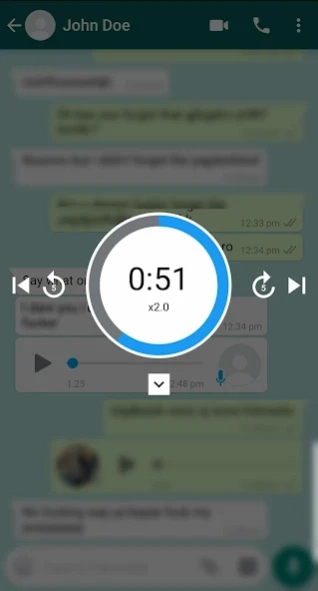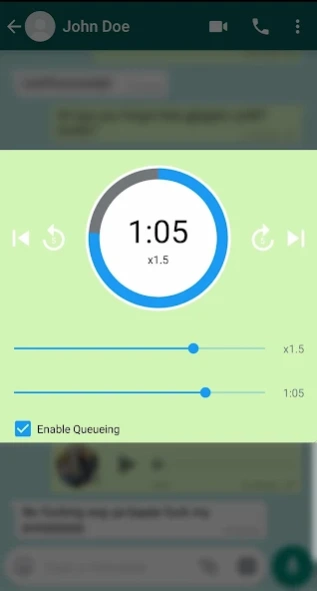Voice Message Booster - Speed 1.2
Free Version
Publisher Description
Voice Message Booster - Speed - Speed up long voice messages and have more control over the audio you receive.
Voice Message Booster was built as an extension to supplement messaging apps. While it was built with WhatsApp in mind, it works with several other messaging apps as well.
Features:
- Speed Up Voice Messages:
All it takes is a couple of taps and Voice Message Booster will adjust the speed of the audio recordings you receive. You may choose among 8 different playback speeds for the audio.
- Play Voice Messages in the Background:
You will have the ability to keep playing voice notes in the background as you read other chats or even exit WhatsApp.
- Queue Voice Messages:
You have the option to queue the audio recordings you receive so that they play in sequence. The audio recordings may even be from different chats.
- No Blue Ticks:
The other person won't be notified when you listen to their WhatsApp voice notes.
- Easily Rewind or Skip 5 Seconds:
With dedicated shortcut buttons, you can easily rewind or skip 5 seconds in the voice notes.
- Sleek UI:
The voice message player appears over your chats and uses the same color scheme as WhatsApp for a seamless integration experience.
Note: This extension was created as a third party app to support any application that allows voice notes. We are in no way associated with WhatsApp or any other messaging apps.
About Voice Message Booster - Speed
Voice Message Booster - Speed is a free app for Android published in the Telephony list of apps, part of Communications.
The company that develops Voice Message Booster - Speed is TheUpswing. The latest version released by its developer is 1.2.
To install Voice Message Booster - Speed on your Android device, just click the green Continue To App button above to start the installation process. The app is listed on our website since 2020-07-13 and was downloaded 3 times. We have already checked if the download link is safe, however for your own protection we recommend that you scan the downloaded app with your antivirus. Your antivirus may detect the Voice Message Booster - Speed as malware as malware if the download link to com.theupswing.voicemessagebooster is broken.
How to install Voice Message Booster - Speed on your Android device:
- Click on the Continue To App button on our website. This will redirect you to Google Play.
- Once the Voice Message Booster - Speed is shown in the Google Play listing of your Android device, you can start its download and installation. Tap on the Install button located below the search bar and to the right of the app icon.
- A pop-up window with the permissions required by Voice Message Booster - Speed will be shown. Click on Accept to continue the process.
- Voice Message Booster - Speed will be downloaded onto your device, displaying a progress. Once the download completes, the installation will start and you'll get a notification after the installation is finished.